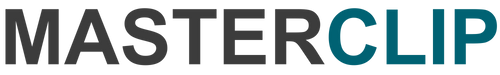Issue - Motor running but no movement of the blades
Cause – Sheared teeth on the cog
The cog on your heavy-duty clipper can wear unexpectedly if the blades hit something hard when clipping that stop them from moving. This is often a stone or debris that is hidden in the coat. But before sending your clipper into us for a full service and repair, take a look to see if you can fix the problem yourself.
It will be almost impossible to detect when this happens but instead of breaking the teeth on the blades, the jolt puts excess strain on the cog, leading to the teeth wearing unevenly.
The picture below on the left demonstrates worn teeth on the cog of a Heiniger style clipper head.


How to change the cog on your clipper
To replace the cog on your heavy duty clipper, you will need a small Philips screwdriver and a very fine flathead screwdriver or something similar.
1. The cog can be found at the back of the clipper head where it fits into the handset.
2. On the HD Roamer, remove the battery from the handset first. Note – it’s best to remove the blades from the head too, then just simply undo the two screws either side of the clipper head to remove the head from the clipper body.


3. Locate the flat edge of the centre column to hook the screwdriver underneath the circlip and lift off. Next, lift the circlip from the centre of the cog using a fine flat head screwdriver.


4. Next, lift the worn cog from the central column and replace with the new cog. Locate the flat side of the central column and lever the new circlip over the column with the fine screwdriver.
This can be a little fiddly… If possible, put a bit of grease on the cog whilst you’re there to keep it running smoothly.


5. Next, fit the clipper head back onto the body and replace the screws either side of the head.

And if after all of this your heavy duty clippers are still not working, fill in our Masterclip Service and Repair form.