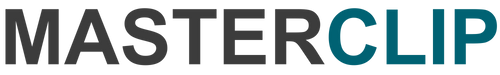Do I need to groom my dog before clipping?
Do I need to groom my dog before clipping?
Yes. It is important to bathe and thoroughly brush though your dog’s coat prior to clipping to ensure that the body clipping blades glide through the coat easily. A slicker brush and metal combination comb are ideal for removing tangles, any matted areas can then be scissored or clipped out by using a 10F or other close cutting blade to clip behind them, close to the skin. Blades will not be able to clip through an area of matted fur.
How do I clean my clipper blades?
How do I clean my clipper blades?
When you have finished clipping, clean the blades by removing the blade from the clipper and brush away any loose hair and dirt. You can clean behind the cutter part of your blade by moving the cutter side to side with your thumbs. Then run a line of oil along the teeth of the blades ready for storage. Never dip your blades in water or any other liquid as this can damage your blades or cause them to rust.
How often should I oil my clipper blades?
How often should I oil my clipper blades?
You should oil your clipper blades frequently. Ideally you should stop clipping to clean the debris out of the blade and apply a few drops of oil along the teeth at least every 5 minutes. This will help to keep the blades running smoothly and keep them as cool as possible. The Andis 5-in-1 spray is also a very effective addition and will take the heat out of blades and also help clear out any trapped fur from between the blades.
Don’t worry, you can’t over oil your blades. Lubrication is essential to ensure that the clipper runs smoothly by reducing friction, heat, and will also help prevent straining the motor.
Is incorrect tensioning causing my blades to snag and pull the hair?
Is incorrect tensioning causing my blades to snag and pull the hair?
When using a heavy duty horse clipper incorrect tensioning can cause a lot of frustration but can be easily resolved. Problems like “my blades are chewing the coat”, or “the blades are moving but it is not clipping” can usually be attributed to tensioning: Too much tension and the blades will quickly heat up and can cause damage the motor, too loose and the clipper will not clip satisfactory, and the hair that is cut, will clog between the blades.
Tensioning the blades on our Ranger, Hunter and HD Roamer clipper is achieved by twisting the tension nut until you reach first resistance and then a quarter turn more - as per the clipper instructions. Fine tuning is best achieved when the clipper is running. If you listen to the motor as you turn the tension nut it will give you a pretty good idea when the blades are under the correct pressure. Tensioning is not difficult but can make all the difference to the cutting performance of the blades. Practice makes perfect!
The A5 “snap-on” blades provide a fool proof system which means they do not require physical tensioning. The Royale and Pedigree Pro both use this system are very straight-forward and easy to use. If these type of blades are leaving tram lines or not cutting well then it is most likely that they require sharpening.
How should I store my clipper and blades?
How should I store my clipper and blades?
After clipping it is advisable to remove the blades from the machine, cleaning away the hair with a soft brush or cloth. Never use water to wash blades. Instead lightly oil before storing in a protective box, wrapped ideally in greaseproof paper. The clipper should also be put away clean and free from hair. If possible remove the air filter to clear out any trapped hair, which can quickly build up and cause overheating and eventually damage to the machine. It would also be beneficial to grease and oil the moving parts.
Clippers and blades benefit from being stored in a dry place when not in use – not a damp shed or tack room!
How often should my clipper be serviced?
How often should my clipper be serviced?
If there is a period when you are not going to use your clippers it would be wise to take the opportunity to send them in for servicing. You are then safe in the knowledge that when it comes to clipping again they will be clean and in good working order. It would be advisable to have your clipper serviced annually or more frequently if being used professionally. Masterclip offer a hassle free service programme – please click into the tab on our home page for more information.
How do I maximise the life of a blade?
How do I maximise the life of a blade?
Wash your animal first, this helps to remove grease, dirt and dust and give them a good brush all over. Grooming rakes are particularly effective to use on dogs at clearing out any loose undercoat.
Clean the blade taking care to clean between the comb and cutter with a small brush as any hair, grease or debris can affect the efficiency of the blade. Never let the blade get wet, and store in a clean dry place, with a good coating of oil.
Keep brushing and oiling the blade frequently whilst clipping.
Why do my blades get hot or stop cutting?
Why do my blades get hot or stop cutting?
Any professional clipper that has a high torque motor will naturally generate an amount of heat.
This is because the current cutting speeds are very high with some clipper blades moving at around 4500 strokes per minute.
When clipping it is imperative that you oil the blades regularly, stopping frequently to clean the fur from between the blades. Any small piece of debris like mud, grease or fur can affect the clipping performance and can cause the blade to jam. All of which will create extra friction and heat to your clipper and blades.
Blades must be oiled regularly with clipper oil but another product to consider is the Andis 5-in-1 cool care as this can reduce the heat in the blades by up to 30%. Not only is it an excellent blade coolant but it is a lubricant, disinfectant, blade cleaner and rust preventative which all help to reduce friction when clipping.
Can I use WD40?
Can I use WD40?
The simple answer is No! Whilst many people think WD40 is a good substitute to clipper oil, it is very thin and evaporates too quick. It will get into the clipper housing and cause problems with the mechanics as it thins down the grease inside the clipper. Specially formulated clipper must be used at all times and blade coolant sprays are good to use on the back of blades to keep them cool whilst clipping.
What is the difference between a trimmer and a clipper?
What is the difference between a trimmer and a clipper?
A clipper has a larger motor and more blade options to select the length of hair you want to leave behind. You can tackle bigger, thicker coats and do all over body clips with a clipper. A trimmer is for smaller fiddly areas, and for whiskers, ears, faces and smaller patches. It is a great product to complete the clip and give a very neat finish.
The V-Series has a brushless motor. What are the advantages
The V-Series has a brushless motor. What are the advantages
A brushless motor has a high torque to weight ratio, which gives an increased performance coupled with high efficiency and reliability. It is more efficient in its power usage producing less friction with more torque, which means more power, less weight and reduced noise in the handset. Brushless motors typically have less wearing parts and therefore are easier to service and maintain than the more traditional style motors.
What are “Strokes per Minute” (SPM)?
What are “Strokes per Minute” (SPM)?
A way to gauge a clippers performance is by the number of cutting strokes (SPM) or revolutions (RPM) per minute. The cutting stroke is when the cutting blade passes across the stationary comb (lower or back blade). A revolution refers to the movement when the blade passes across and returns.
Generally speaking the higher the SPM the faster the blades will cut. But you will need the correct blade to complement this – if the teeth on the blade are spaced wider apart then the easier it is for hair to feed through and the faster it will cut. Hence why a skip tooth blade with wider spaced teeth is ideally suited for heavier coats.
With this improved performance comes the need to manage the friction and heat that will be generated by the fast moving blades through regular oiling and using a blade cool care spray product.
Do you have any shops that I can buy clippers?
Do you have any shops that I can buy clippers?
Our business is available online through our website, Amazon and eBay. We regret that clippers cannot be collected from us. If you need a clipper or blades in a hurry, we offer FREE next working day courier delivery for orders placed before 1pm. Saturday delivery is also available to UK mainland addresses. Please call us on 0116 279 6900 for more information.
Why should I buy from Masterclip?
Why should I buy from Masterclip?
Masterclip are a UK based family run firm located in rural Leicestershire. We are continually developing and expanding our range of clippers, clipping and grooming accessories. Our aim is to provide a selection of products that offer high levels of reliability and performance to suit all users from the novice to the professional.
The Masterclip headquarters and service and repair centre is open Monday to Friday from 9am to 5pm. Our team of knowledgeable and friendly staff are here to help with any enquiries and are able to offer advice and support should you need it.
Masterclip clippers come with a full two year warranty and we carry all the necessary spare parts in stock so we can resolve any problem quickly and efficiently.
How can I contact Masterclip?
How can I contact Masterclip?
- You can call our Customer Service Centre on 0116 279 6900
- Or you can e-mail us at info@masterclip.co.uk
- Alternatively you can chat to us live from our website
- We are available Monday to Friday from 9am to 5pm
Replacement A2 Blades for Lister, Wolseley and V-Series horse clippers
Replacement A2 Blades for Lister, Wolseley and V-Series horse clippers
Although the appearance of an A2 blade may look the same across the different brands of clippers, there is a difference.
The Masterclip range of A2 clippers (V-Series, Hunter, HD Roamer, Ranger) take the same A2 blades as Lister which have a 5cms gap between the holes on the back comb (blade), whereas the distance between these two points on a Wolseley clipper is 6cms.
With this slight differential, it is worth measuring your blades to ensure you order the correct size.